'A picture tells a thousand words', or so they say. I don't know about you but I am so tired of presentations that consist of powerpoint slides with bullet point text on them which the 'presenter' then goes on to read verbatim. What do we need the presenter for if they aren't going to add any value to the slides?
I saw a really good presentation at the itSMF conference (the only one I saw that wasn't of the above nature!) where the presenter used images to illustrate the story that he then told with the audience hanging onto every word. This is the sort of presentation I want to give!
Tomorrow I shall be attempting my first 'all picture' presentation which will force my audience to listen to what I'm saying as they won't have the luxury of reading about it on the screen. It's designed to simplify what is a complex topic so fingers crossed that I get my message across.
Monday, 4 February 2008
Subscribe to:
Post Comments (Atom)




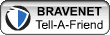

5 comments:
I think this method is great! I posted a presentation like this at http://www.itimassociation.com/resources/filedetails.aspx?id=533
However, I think it is good to incorporate some of the minimalist Tom Peters style phrases as well. Tom has all his presentations posted on his blog at www.tompeters.com.
My presentation was on a Lite project methodology, and sometime later this month I'll post the ones on problem management and the major incident process.
The book "Beyond Bullets" is good for examining how to present powerpoint presentations that primarily use images. Also, the blog "Presentation Zen" is really a neat place for seeing alternative presentation methods.
I think you made a very good point. In fact, a mistake perhaps I have made to many times.
Presenting an idea, fact, etc. should be encouraged through colateral and not replaced with such.
Excellent point! Also, enjoying the blog here as I was linked over from MT podcasts discussion forums.
Michael
AvekHost.com
Goodness, what a pleasant surprise to get more comments! Thank you all :)
To red pineapple: I think I should have been clearer in what I meant by 'pictures' in my blog post. In this case I suppose they are more like diagrams to illustrate concepts rather than say a photograph - in which case I agree that some key phrase as a strapline for each would be appropriate.
I took a look at your presentation and it does illustrate concept allowing you to convey the message rather then the audience reading it. I'll keep an eye out for those you publish soon.
To John: You beat me to it recommending Presentation Zen :) I love the site and the new book ( http://www.amazon.co.uk/Presentation-Zen-Simple-Design-Delivery/dp/0321525655/ref=wl_it_dp?ie=UTF8&coliid=I221FLHW3NX1F0&colid=2137L5V5M6AZH )is on my wishlist. A few people have recommended 'Beyond Bullets' now so I'll have to borrow it from the library and pick up some tips. Have you read 'The Exceptional Presenter' by Koegel? Also on my to buy list as I hear good things about it.
To Michael: Thanks for coming :) Trust me when I say I've done my fair share of 'death by powerpoint' presentations, so I have some making up to do! If you haven't already listened to Mark and Mike's casts on presenting then do so, as ever good sound advice.
Hey there,
Have you tried using SmartDraw to create diagrams/graphics for your presentations? It's popular business graphics software that is downloaded by 2 million folks each year. Helps users make flowcharts, timelines, marketing charts, venn diagrams, mindmaps, and pretty much anything else you can think of. It works hand in hand with PowerPoint. Check out some of the charts you can make with SmartDraw: http://www.smartdraw.com/exp/ste/examples/
You can also download a free trial from the website. I hope this is helpful! Contact me direct for more info: christinev@smartdraw.com.
Best,
Christine Van Tuyl
Post a Comment