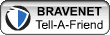A couple of weeks into the project I was told by the board that I was to use PrInCE2 Lite methodology to manage the project - and they wanted a PID. PrInCE2? A PID? What's are they when they're at home? I made haste to the office of our resident qualified practitioner who thankfully took pity on my ignorance and walked me towards the light.
A few hours later I emerged with a seriously high-level overview of Prince 2 (which I now knew was yet another wonderful acronym - PRojects IN Controlled Environments) and some standard templates all prepared to write the PID (i.e. Project Initiation Document a.k.a. PDS - Project Definition Statement).
When I say seriously high level I mean that I came out knowing what SU, IP, DP, CS, MP, SB, CP, and PL stood for and a rough idea of what was needed in each - and I mean rough! For those of you not familiar with Prince 2 it is pretty hefty and not something that can be learnt just like that. I am not qualified and rather keen to attend a course so I can get my head around it all!
Anyhow, once I delved into the template for the Project Initiation Document I cringed. There were yet more terms I didn't know, and sections that needed answers that I didn't yet have.
Thankfully you need not scour the web for such definitions as I have 2 links to recommend that will make quite the difference. The first is the Glossary of Terms (9 page PDF for download). The second is not exclusively Prince 2 but a truly excellent resource - Wideman Comparative Glossary of Project Management Terms v3.1.
In the next part of this saga, I will talk about the stakeholders and how I got their input (and in some cases how I failed to do so!).
Wednesday, 26 April 2006
The ITIL Imp goes into hiding?
Well not really, but it's unlikely that I will be posting for a week or so as I'm in the process of moving house and I'm sure most of you know how time consuming that can be. I suddenly realise not just how many books I own, but worse, how many of those I still haven't made the time to read! So, until next time, this is the ITIL Imp signing off!
Wednesday, 19 April 2006
Into the frying pan - My first 'major' project - part 2
In part 1 I talked about how I got involved in the rather interesting world of Project Management. In part 2 (and those that follow) I'm going to talk about some of the highs and lows along the way, my learning points, etc. So, onward!
The first thing we did was assemble a project team. This was quite a strange affair as, looking back, I think I had very little to do with the make up of it; rather, it landed in my lap. The first thing that happened was the board appointed one of their group to be the project executive (sponsor). As it happened he was from one of the other council's in the partnership. We met one afternoon and had a really good chat about ourselves and backgrounds, what we were expected to do, the kind of deliverables we wanted from it, etc. We seemed to see eye-to-eye on things and were keen that it needed to be a managed as short sharp project.
Then came the rest of the team. As one would expect we involved a Help Desk operator from each council - except the one I was from. Having started at this council in the role and continuing to oversee it, it was considered I had the required knowledge. We did include a member of technical support from one of the other councils to represent that viewpoint but that is where the team stopped growing. Although we had opportunities to invite a representative from a separate partnership technical sub-group; in hindsight it would have been better if they were included as part of the project team itself. So, we've got 2 project team members from each council except the one I work for who had, well - me.
Our first project meeting felt quite exciting and there was a very positive vibe. None of us knew one another and there was a lot of work to do to become a team, but still, we were all curious about how this partnership would work and here we were, starting to actually work together. Once we got the introductions out of the way and some understanding of one another's viewpoints we delved straight into figuring out just what we were expected to deliver.
We figured that a good place to start would be defining our ideal help desk operation and an appraisal of the existing call logging tools in use at each council (Heat, Sunrise, and Touchpaper). This is where I found questionnaires quite helpful to both elicit the information and to compile and compare the results afterwards.
And with that I leave you this cartoon that I believe is rather appropriate to the position we found ourselves in... and something you want to avoid at all costs (Found on http://www.grin.com/en/fulltext/ine/23156.html ) !
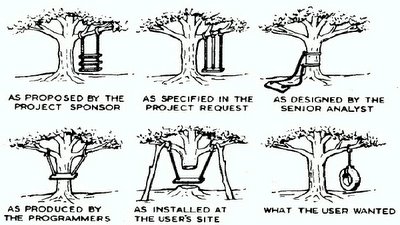
The first thing we did was assemble a project team. This was quite a strange affair as, looking back, I think I had very little to do with the make up of it; rather, it landed in my lap. The first thing that happened was the board appointed one of their group to be the project executive (sponsor). As it happened he was from one of the other council's in the partnership. We met one afternoon and had a really good chat about ourselves and backgrounds, what we were expected to do, the kind of deliverables we wanted from it, etc. We seemed to see eye-to-eye on things and were keen that it needed to be a managed as short sharp project.
Then came the rest of the team. As one would expect we involved a Help Desk operator from each council - except the one I was from. Having started at this council in the role and continuing to oversee it, it was considered I had the required knowledge. We did include a member of technical support from one of the other councils to represent that viewpoint but that is where the team stopped growing. Although we had opportunities to invite a representative from a separate partnership technical sub-group; in hindsight it would have been better if they were included as part of the project team itself. So, we've got 2 project team members from each council except the one I work for who had, well - me.
Our first project meeting felt quite exciting and there was a very positive vibe. None of us knew one another and there was a lot of work to do to become a team, but still, we were all curious about how this partnership would work and here we were, starting to actually work together. Once we got the introductions out of the way and some understanding of one another's viewpoints we delved straight into figuring out just what we were expected to deliver.
We figured that a good place to start would be defining our ideal help desk operation and an appraisal of the existing call logging tools in use at each council (Heat, Sunrise, and Touchpaper). This is where I found questionnaires quite helpful to both elicit the information and to compile and compare the results afterwards.
And with that I leave you this cartoon that I believe is rather appropriate to the position we found ourselves in... and something you want to avoid at all costs (Found on http://www.grin.com/en/fulltext/ine/23156.html ) !
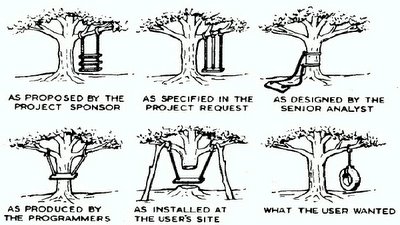
Friday, 14 April 2006
ITIL Foundation Certificate - Tips to pass the exam
One of the frequent questions I come across is 'how do I pass the Foundation exam?' The ITIL Foundation Certificate is the only ITIL examination that can be taken through self-study and public examination. I personally recommend a course with an accredited training provider as you get the benefit of networking with others and can glean some useful insights into how ITIL works in the real world - which you can't get from the books. Also, decent trainers have prior experience with the examinations and can test you in mock examination conditions using official sample papers. Furthermore, they can advise you of the key things that really must be memorised, and the things that you need to understand (though not necessarily know by rote). I took my ISEB Foundation Certificate through Fox IT in the UK and was trained by Gerry McLaughlin and would highly recommend them.
There are two examining boards for ITIL certifications, the ISEB and EXIN. Whichever board you choose, ensure you learn the content of their syllabus.
Download EXIN Syllabus (PDF)
Download the ISEB Syllabus (PDF)
My advice would be to ensure you know:
- which processes belong to service delivery and which to service support
- the key activities that make up each process
- who is responsible for various activities (in terms of process ownership)
- the acronyms and terminology used in each process as well as key phrases that may indicate which process the question is about (Glossary of terms link)
- the inter-relations between processes
- the benefits that can be realised from each process
Ensure you remember that they are testing you on ITIL as it is in the books, NOT on what you do (or don't do!) in your current organisation.
In terms of the examination itself which is 40 multiple choice questions (ISEB), read the question - ensure you understand it then look at all the answers. If you don't know the answer straight away, work with a process of elimination. Quite often with these there is one really wrong answer, and with the other three there is one that is 'more correct' than the others. So be careful not to be caught out. Read EVERY word of an answer. Overlooking the word 'NOT' can be the difference between a correct or wrong answer!
If you know the material, you'll find the exam is less exerting than a walk in the park. If you don't, you may struggle - so make sure you do ;)
A couple of sample questions from ISEB sample paper 3 2003
10. Which of the following is NOT a technique usually associated with Availabilty Management?
A. Auto error detection
B. Duplexing
C. Analysing Data
D. Queuing theory
16. Which of the following best describes why an SLA should contain definitions of terms?
A. To ensure that anywhere there is a measurement required within the SLA then it is realistically measurable
B. To ensure that both the customer and IT can unambiguously understand the terms in the SLA
C. To make sure that all clauses in the SLA make sense
D. To ensure that the customer's understanding of a particular term is the one meant in the SLA.
Finally, some links that may be of use:
Dr Itil used to have a foundation success blog with tips up but it seems to have died. There is a little entry on his old blog.
You can try some ITIL exam practice.
ITIL essentials study guide (not used myself so unable to confirm accuracy but Dr ITIL linked it awhile back so I'd expect it to be okay).
ITIL reference guide on Robert Perrine's site. Well worth browsing the rest of his site under the ITIL section as he includes slides from his study lessons.
Good luck, see you on the other side!
P.S. Answer to No. 10 = D and No. 16 = B
There are two examining boards for ITIL certifications, the ISEB and EXIN. Whichever board you choose, ensure you learn the content of their syllabus.
Download EXIN Syllabus (PDF)
Download the ISEB Syllabus (PDF)
My advice would be to ensure you know:
- which processes belong to service delivery and which to service support
- the key activities that make up each process
- who is responsible for various activities (in terms of process ownership)
- the acronyms and terminology used in each process as well as key phrases that may indicate which process the question is about (Glossary of terms link)
- the inter-relations between processes
- the benefits that can be realised from each process
Ensure you remember that they are testing you on ITIL as it is in the books, NOT on what you do (or don't do!) in your current organisation.
In terms of the examination itself which is 40 multiple choice questions (ISEB), read the question - ensure you understand it then look at all the answers. If you don't know the answer straight away, work with a process of elimination. Quite often with these there is one really wrong answer, and with the other three there is one that is 'more correct' than the others. So be careful not to be caught out. Read EVERY word of an answer. Overlooking the word 'NOT' can be the difference between a correct or wrong answer!
If you know the material, you'll find the exam is less exerting than a walk in the park. If you don't, you may struggle - so make sure you do ;)
A couple of sample questions from ISEB sample paper 3 2003
10. Which of the following is NOT a technique usually associated with Availabilty Management?
A. Auto error detection
B. Duplexing
C. Analysing Data
D. Queuing theory
16. Which of the following best describes why an SLA should contain definitions of terms?
A. To ensure that anywhere there is a measurement required within the SLA then it is realistically measurable
B. To ensure that both the customer and IT can unambiguously understand the terms in the SLA
C. To make sure that all clauses in the SLA make sense
D. To ensure that the customer's understanding of a particular term is the one meant in the SLA.
Finally, some links that may be of use:
Dr Itil used to have a foundation success blog with tips up but it seems to have died. There is a little entry on his old blog.
You can try some ITIL exam practice.
ITIL essentials study guide (not used myself so unable to confirm accuracy but Dr ITIL linked it awhile back so I'd expect it to be okay).
ITIL reference guide on Robert Perrine's site. Well worth browsing the rest of his site under the ITIL section as he includes slides from his study lessons.
Good luck, see you on the other side!
P.S. Answer to No. 10 = D and No. 16 = B
Brought to you by
The ITIL Imp
at
8:46 pm
4
comments

 Tags:
Certification,
Exam Tips,
EXIN,
ISEB,
ITIL
Tags:
Certification,
Exam Tips,
EXIN,
ISEB,
ITIL
Tuesday, 11 April 2006
What does it mean to be a Service Delivery Manager?
Over the past 2 years I've been thinking that we could really use a Service Delivery Manager where I work. Curiously enough, it turns out that the new Technical Operations Manager thinks so as well and sees the role as fundamental to contributing to the overall strategy for service provision. So he asked me to write a paper outlining my strategy for service provision over the coming years. Great, except that as the reporting lines have not yet been resolved my line managers are reluctant to let me spend any time researching and writing the report as it will take away from the day job. A fair point, but should I really be doing this in my own time and not being paid for it? Part of me says 'no' - it is for work to benefit therefore I should continue to maintain my work/life balance. Another part says that it is a missed opportunity for me personally if I do not.
Anyhow... all of this has me wondering 'What does it mean to be a Service Delivery Manager?' I believe it is more than service level management as defined by ITIL, and it should include service introduction management. I'd like to write a job description and person specification, so, as a starting point, started trawling job adverts only to find there is a wide range of views. Over the next week or so I'm throwing the question open to the rest of you. I'll write up my answer in a couple of weeks incorporating your views, and although it may not be definitive - hopefully it will be a reasonable answer to an important question.
Anyhow... all of this has me wondering 'What does it mean to be a Service Delivery Manager?' I believe it is more than service level management as defined by ITIL, and it should include service introduction management. I'd like to write a job description and person specification, so, as a starting point, started trawling job adverts only to find there is a wide range of views. Over the next week or so I'm throwing the question open to the rest of you. I'll write up my answer in a couple of weeks incorporating your views, and although it may not be definitive - hopefully it will be a reasonable answer to an important question.
Sunday, 9 April 2006
Mind Mapping and Me
If you learn one new technique this month, make it mind-mapping. I believe that using this technique has had a great impact on my life since I discovered it 2-3 years ago.
It was created by Tony Buzan who was researching how the brain works, particularly as it relates to memory. I won't write a history or a review as there are lots of websites that provide this (see below). Instead, I will tell you how I use the technique to aid my memory, problem solving, and project planning.
Note-making - When I am trying to get a handle on a subject (e.g. revising for the ITIL exam), or just thrashing ideas out with myself, I use a mind map to capture my brainstorming. It's very easy to make sense of things by moving them around once my thoughts have been captured. Frequently moving them around also leads to 'aha' moments which don't readily happen when working in a more linear fashion.
Book Summaries - I'm reading a book and I want to take notes. Instead of the old fashioned way, I sit in front of my PC and create a mind map as I read. At the end I have a summary of the book's key points which serve as reminders of the content.
Project Planning - I create a map as though it were a work break down structure. Starting in the centre with the deliverable, I then work out what is needed to make it happen. Afterwards I then go through and add in the estimated times each action will take and who it may be allocated to. When finished I use Mind Manager to export it into Microsoft Project and voila - one work breakdown schedule in half the time it takes to create in Project. (Of course you then have to go through other parts like the finance, resource levelling, etc. But getting that initial work in saves a lot of time and is easier in mind to work from due to the visual nature of mind maps).
This applies from projects at work to projects at home like moving house!
Creating Presentations - I haven't yet graduated to presenting with mind manager. However, I have used it to get down the key points for a presentation, add in notes for myself, then exported to power point. Works very well as it enables you to see how everything contributes to the main topic leading to a sharp, cohesive presentation.
Writing Reports - I put down everything I want to say, get all the key points down with extra text where needed. Then afterwards I move things around to get a structure that works. Only then do I export into MS Word to format as required for the respective occasion.
Meeting Management - I've used mind maps to create meeting agendas, then projecting the mind map onto a wall during a meeting, type up decisions and actions as it progresses. By the end of which you have a complete (hopefully accurate) record of the meeting as everyone can see what is being written. This can be e-mailed to everyone as a mind map, exported to MS word format, or published on an intranet.
Collating Research - When I find an interesting topic that I look into, I tend to create a mind map to draw together the useful links, quotations, book references, etc. Then it is easy to find things later on.
I also have lots of odd maps that don't quite fit in the above categories. Some for example are master maps that link various maps together, like a miniature desktop. Particularly useful when you don't want to go digging in your file directory.
Useful Links:
Introduction to Mind Mapping @ Mind Tools (my favourite personal development web-site)
MindJet - software developer of Mind Manager (my favourite)
Freemind - if you can't afford the above
Yahoo Mind Manager Group - great community to help you get the most out of Mind Manager
If you do take the plunge and look into mind mapping, please let me know how you get on with it. I personally find it makes some boring jobs rather fun, I hope you do too!
It was created by Tony Buzan who was researching how the brain works, particularly as it relates to memory. I won't write a history or a review as there are lots of websites that provide this (see below). Instead, I will tell you how I use the technique to aid my memory, problem solving, and project planning.
Note-making - When I am trying to get a handle on a subject (e.g. revising for the ITIL exam), or just thrashing ideas out with myself, I use a mind map to capture my brainstorming. It's very easy to make sense of things by moving them around once my thoughts have been captured. Frequently moving them around also leads to 'aha' moments which don't readily happen when working in a more linear fashion.
Book Summaries - I'm reading a book and I want to take notes. Instead of the old fashioned way, I sit in front of my PC and create a mind map as I read. At the end I have a summary of the book's key points which serve as reminders of the content.
Project Planning - I create a map as though it were a work break down structure. Starting in the centre with the deliverable, I then work out what is needed to make it happen. Afterwards I then go through and add in the estimated times each action will take and who it may be allocated to. When finished I use Mind Manager to export it into Microsoft Project and voila - one work breakdown schedule in half the time it takes to create in Project. (Of course you then have to go through other parts like the finance, resource levelling, etc. But getting that initial work in saves a lot of time and is easier in mind to work from due to the visual nature of mind maps).
This applies from projects at work to projects at home like moving house!
Creating Presentations - I haven't yet graduated to presenting with mind manager. However, I have used it to get down the key points for a presentation, add in notes for myself, then exported to power point. Works very well as it enables you to see how everything contributes to the main topic leading to a sharp, cohesive presentation.
Writing Reports - I put down everything I want to say, get all the key points down with extra text where needed. Then afterwards I move things around to get a structure that works. Only then do I export into MS Word to format as required for the respective occasion.
Meeting Management - I've used mind maps to create meeting agendas, then projecting the mind map onto a wall during a meeting, type up decisions and actions as it progresses. By the end of which you have a complete (hopefully accurate) record of the meeting as everyone can see what is being written. This can be e-mailed to everyone as a mind map, exported to MS word format, or published on an intranet.
Collating Research - When I find an interesting topic that I look into, I tend to create a mind map to draw together the useful links, quotations, book references, etc. Then it is easy to find things later on.
I also have lots of odd maps that don't quite fit in the above categories. Some for example are master maps that link various maps together, like a miniature desktop. Particularly useful when you don't want to go digging in your file directory.
Useful Links:
Introduction to Mind Mapping @ Mind Tools (my favourite personal development web-site)
MindJet - software developer of Mind Manager (my favourite)
Freemind - if you can't afford the above
Yahoo Mind Manager Group - great community to help you get the most out of Mind Manager
If you do take the plunge and look into mind mapping, please let me know how you get on with it. I personally find it makes some boring jobs rather fun, I hope you do too!
Thursday, 6 April 2006
Into the frying pan - My first 'major' project - part 1
A couple of years ago I was asked to look into consolidating the help desk operations of 3 councils that were looking to work in partnership to deliver ICT services. My role at the time was that of a system support officer with a primary responsibility for help desk and customer service. The local face of IT if you will. Initially I was quite excited at the opportunity and could envision a more professional help desk providing better services. Seeing as they had asked me, they saw this too, right? Perhaps I was naive, and if I am honest I do have a tendency to be when I am excited about something.
I started off by forming a working group formed from the help desk operators / supervisors at the other councils and having a relatively informal chat about what I had been asked to do, followed by a fact-finding mission to discover what I considered to be key things. These meetings went very well and those involved were very open (contrast this with how closed the management themselves were on certain issues, especially when it came to finance). I've compiled a mind map (requires Mind Manager viewer) to show the areas that my questions covered. I hope it will act as a useful kickstart for someone out there faced with the same task.
Once this initial task was complete, I sought to gain further guidance from those that had given me the task before writing my report as I wanted to be sure it would answer their questions. Ironically, they couldn't tell me what their questions were. If I were me back then, the alarm bells would have been going off and I would have said that they needed to all sit down and figure out exactly what they were hoping for. As I didn't know then what I know now... I didn't.
I wrote the report which raised far more questions than it answered, of that I have no doubt. However, it did give management enough information to make the decision to formally go ahead and consolidate the help desks of the 3 councils. Result!
I shouldn't have been surprised when I was asked to be project manager - but I was. With no formal project management training behind me or substantive project mangement experience I felt that it was too high profile for a first 'major' project. I actually recommended that they appoint someone else and that I act as Project Lead. Looking back I'm glad they ignored my recommendation! They agreed that they would support and train me to use the Prince 2 Lite project management methodology to deliver the project, so I agreed to do it. After all, it's not often these opportunities come my way. (Incidentally, the training never came; at least not until after we had finished the project! I got by through primarily by reading project management books and websites on my own time - I'll document which I would recommend in another post for you.)
So there we have it... how I got into the frying pan that is project management, and subsequently ITIL. Stay tuned for part 2!
I started off by forming a working group formed from the help desk operators / supervisors at the other councils and having a relatively informal chat about what I had been asked to do, followed by a fact-finding mission to discover what I considered to be key things. These meetings went very well and those involved were very open (contrast this with how closed the management themselves were on certain issues, especially when it came to finance). I've compiled a mind map (requires Mind Manager viewer) to show the areas that my questions covered. I hope it will act as a useful kickstart for someone out there faced with the same task.
Once this initial task was complete, I sought to gain further guidance from those that had given me the task before writing my report as I wanted to be sure it would answer their questions. Ironically, they couldn't tell me what their questions were. If I were me back then, the alarm bells would have been going off and I would have said that they needed to all sit down and figure out exactly what they were hoping for. As I didn't know then what I know now... I didn't.
I wrote the report which raised far more questions than it answered, of that I have no doubt. However, it did give management enough information to make the decision to formally go ahead and consolidate the help desks of the 3 councils. Result!
I shouldn't have been surprised when I was asked to be project manager - but I was. With no formal project management training behind me or substantive project mangement experience I felt that it was too high profile for a first 'major' project. I actually recommended that they appoint someone else and that I act as Project Lead. Looking back I'm glad they ignored my recommendation! They agreed that they would support and train me to use the Prince 2 Lite project management methodology to deliver the project, so I agreed to do it. After all, it's not often these opportunities come my way. (Incidentally, the training never came; at least not until after we had finished the project! I got by through primarily by reading project management books and websites on my own time - I'll document which I would recommend in another post for you.)
So there we have it... how I got into the frying pan that is project management, and subsequently ITIL. Stay tuned for part 2!
Monday, 3 April 2006
What's in a mood?
The other day was one of those days. You know when you wake up and you're not in a great mood, but you aren't particularly angry about anything you can put your finger on either? Well I was having one of those and ended up being somewhat short and snappy with some of my work colleagues (I did explain to them it wasn't personal, I was just in a wierd mood).
When I got home something from the depths of my mind came to the fore - biorhythms. I hadn't looked at mine for about 4 years, so decided to see where I was in the various cycles. For those who are unfamiliar with biorhythms, they were identified in the 1890s, and today there are three primary cycles which start from birth.
Anyhow, using the Easy Biorhythm Calculator I found that I was heading into a low phase in more than once cycle. I then checked out some key dates in the past and it was very interesting to see how accurate they appeared to be.
I intend to use biorhythms in my tool armoury to help understand why I am the way I am sometimes, and to help me better deal with it. Hopefully there will be less snapping at work colleagues!
When I got home something from the depths of my mind came to the fore - biorhythms. I hadn't looked at mine for about 4 years, so decided to see where I was in the various cycles. For those who are unfamiliar with biorhythms, they were identified in the 1890s, and today there are three primary cycles which start from birth.
- Physical - (23 day cycle) When it is high you tend to feel strong and alert; when it is low you feel tired and are more likely to pick up an injury or illness.
- Emotional - (28 day cycle) When it is high you will feel content and at peace; when it is low you may have a gloomy outlook on life and feel that the world is against you.
- Intellectual - (33 day cycle) Pick up new skills easily and apply existing skills in innovative ways when it is high; when it is low may feel unable to concentrate and more likely to make mistakes performing simple tasks.
Anyhow, using the Easy Biorhythm Calculator I found that I was heading into a low phase in more than once cycle. I then checked out some key dates in the past and it was very interesting to see how accurate they appeared to be.
I intend to use biorhythms in my tool armoury to help understand why I am the way I am sometimes, and to help me better deal with it. Hopefully there will be less snapping at work colleagues!
Subscribe to:
Comments (Atom)